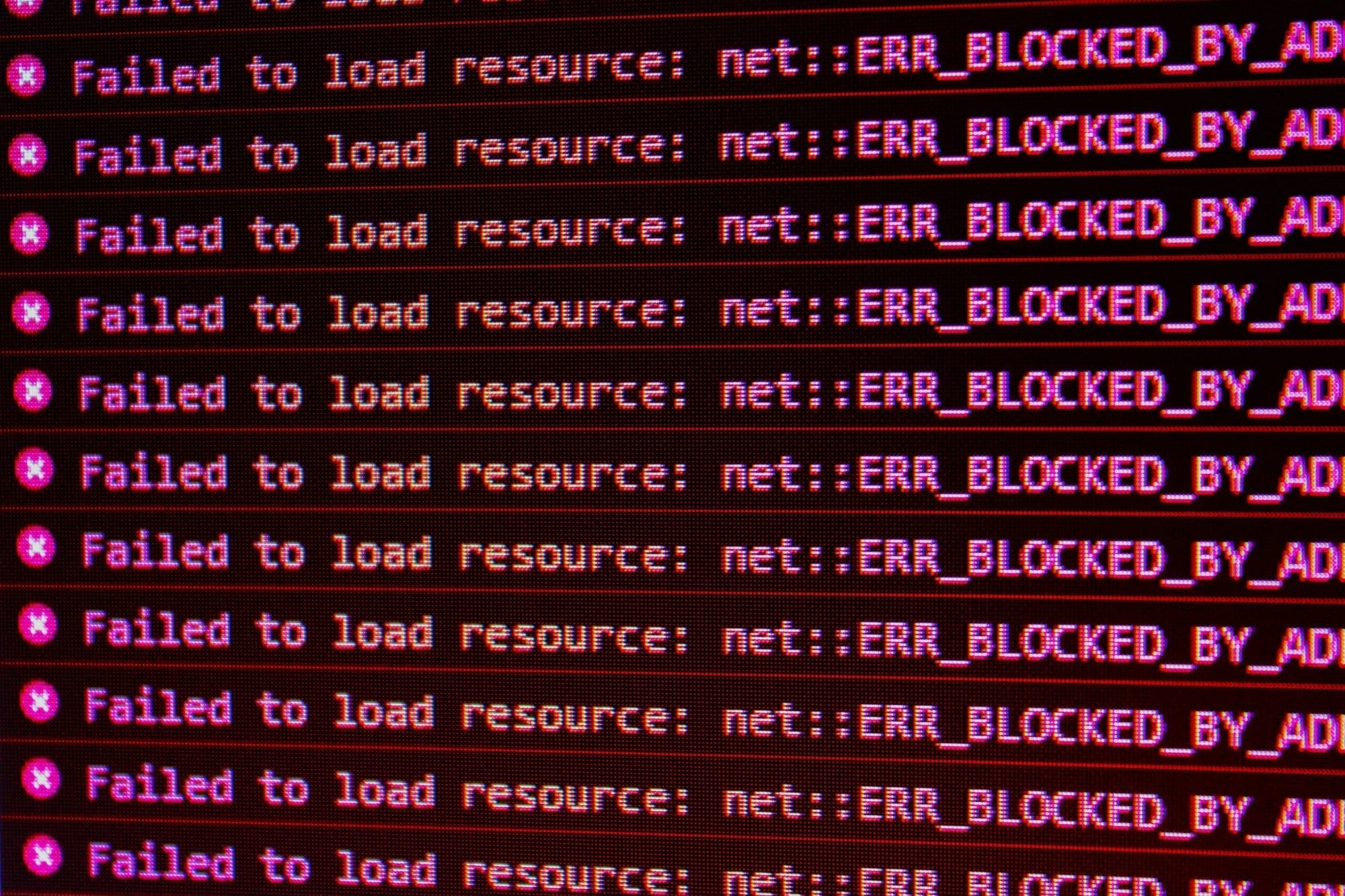When Shopify experiences downtime, which is extremely rare, it can be frustrating and potentially detrimental to your business operations. However, there are several steps you can take to mitigate the impact and ensure your business remains functional during this period.
1. Verify the Downtime
Check Shopify Status Page
Visit the Shopify Status Page: Shopify has a dedicated status page (status.shopify.com) that provides real-time updates on their platform’s performance. This page will indicate if there are any widespread outages or issues.
Use Website Monitoring Tools
- Site24x7 or Similar Services: Websites like site24x7 can provide real-time alerts when site problems are detected.
2. Communicate with Your Customers
Update Social Media
- Post Updates: Use your business’s social media accounts to inform your customers about the issue. Reassure them that you are aware of the problem and are monitoring the situation closely.
Email Notifications
- Send an Email: If the downtime is expected to be prolonged, consider sending an email to your subscribers explaining the situation and providing alternative ways to contact or purchase from you.
3. Contact Shopify Support
Submit a Support Request
- Reach Out: If you can access your admin panel, submit a support request. If the admin panel is down, use Shopify’s support channels such as live chat, email, or social media.
4. Keep Track of Updates
Follow Shopify on Social Media
- Stay Informed: Follow Shopify’s official social media accounts, particularly Twitter (@ShopifySupport), for real-time updates and information. You can also report issues directly to them.
5. Mitigate Business Impact
Use Backup Solutions
- Alternative Sales Channels: If you have a physical store, encourage customers to visit in person. If you sell on other platforms like Amazon, eBay, or Etsy, direct your customers there temporarily.
Prepare Manual Order Processes
- Manual Transactions: Be prepared to take orders manually through phone calls or emails. Ensure you have a system in place to record these orders accurately.
6. Reflect and Plan for Future Downtime
Develop a Contingency Plan
- Create a Plan: Use this experience to develop a robust contingency plan for future downtimes. This plan should include communication strategies, alternative sales channels, and manual processing methods.
Backup Important Data
- Data Backup: Regularly backup your Shopify data, including customer information, order history, and product details. This ensures you have access to critical information during downtime.
7. Understand the Cause
Investigate the Issue
- Post-Mortem Analysis: Once Shopify is back online, investigate the cause of the downtime. Understanding whether it was due to server issues, cyberattacks, or maintenance can help you prepare better for the future.
Final Thoughts
Dealing with Shopify downtime effectively requires a combination of immediate action and long-term planning. By staying informed, communicating transparently with your customers, and having contingency plans in place, you can minimize the impact on your business and maintain customer trust even during technical disruptions.
From past experience, downtime issues are usually isolated to certain components and are very rare. Shopify's architecture is complicated and is built with business continuity in mind.