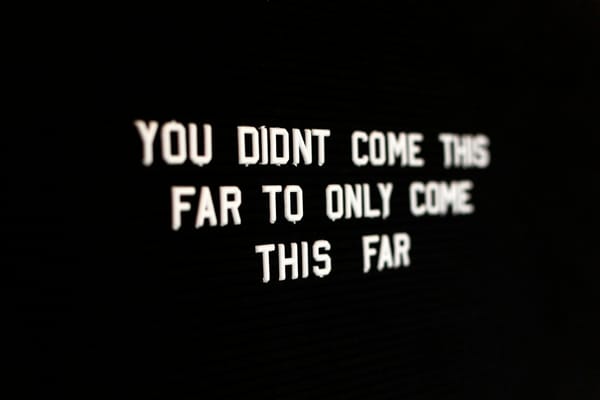As a business owner new to Shopify, you're about to embark on a journey that will transform how you sell your products online. Shopify is one of the leading e-commerce platforms, offering a plethora of features designed to help you build, manage, and grow your online business.
Getting Started with Shopify
1. Sign-Up and Setup
Creating an account on Shopify is the first step. You'll start with a free trial, which allows you to explore the platform without any initial commitment. During the setup process, you'll enter basic information about your store, such as your business name, address, and preferred currency.
2. Choosing a Plan
Shopify offers several core pricing plans to suit different business needs. The core plans are usually referred to as "sell everywhere" plans:
- Basic: Best for new businesses, providing all the essentials for starting an online store.
- Shopify: Ideal for growing businesses with additional features and lower credit card rates.
- Advanced: Perfect for scaling businesses with advanced reporting and the lower transaction fees.
- Plus: Designed for enterprise-level businesses with high-volume sales, offering customized solutions and native B2B capabilities.
The pricing of Shopify plans vary. At the time of publishing this article, the Basic plan was $39/month, the Shopify Plan was $105/month, the Advanced plan was $399/month, and finally the Plus plan started at $2,300/month (Available on a 1- or 3-year term).
The plans monthly cost can be reduced by as much as 25% (excluding Plus) if you sign up for a yearly subscription. Here is an example below:

Shopify is constantly running promotional pricing such as yearly subscriptions savings as well as first-month promos. You can always change your plan as you grow.
Shopify also offers a few other plans that are not heavily advertised. These plans are:
- Starter: Starting at $5/month, this plan is a no-code starter plan designed for those who want to sell primarily on social media, messaging apps, or a super-simple online store.
- Retail: Starting at $89/month, this plan is ideal for in-person selling in retail stores ,with one point-of-sale location included. It offers staff support, inventory management, and loyalty features.
- Enterprise Commerce: The name says it all! This plan is built for agility, speed of deployment, and performance. Pricing for this plan is based on the scope of the project.
Designing Your Store
3. Themes
Shopify provides a wide range of themes to choose from, both free and paid. Themes determine the look and feel of your online store, as well as some features. Each theme is customizable, allowing you to tweak colors, fonts, and layouts to align with your brand.
4. Theme Editor
The Theme Editor is a drag-and-drop interface where you can easily customize your theme. You can rearrange sections, add or remove elements, and preview changes in real-time.
5. Custom Domains
Using a custom domain enhances your store's professionalism and brand recognition. You can purchase a domain directly through Shopify or connect an existing one from a domain name registrar such as GoDaddy or Squarespace.
Product Management
6. Product Listings
Adding products to your store is straightforward. Each product listing includes fields for the product title, description, price, SKU, UPC, tags, category and much more. You can also manage inventory, set up product variants, and assign products to collections.
7. Inventory Management
Shopify's inventory management system helps you track stock levels, set up alerts for low inventory, and manage backorders. This ensures you never run out of your best-selling products.
8. Collections
Collections group related products together, making it easier for customers to find what they're looking for. You can create manual collections or automate them based on product tags and many other criteria.
Sales Channels
9. Online Store
The primary sales channel where customers can browse and purchase products. Your online store can be customized to provide a seamless shopping experience.
10. Point of Sale (POS)
Shopify POS allows you to sell in physical locations, such as retail stores or pop-up shops. It syncs with your online store, ensuring inventory and sales data are consistent across all channels.
11. Social Media and Marketplaces
Shopify integrates with major social media platforms such as Meta, Instagram, TikTok, and Pinterest, enabling you to sell directly through these channels. Additionally, you can list and sync products on marketplaces such as Amazon and eBay.
Marketing and SEO
12. SEO Tools
Shopify offers built-in SEO features to help your store rank higher in search engine results. You can edit meta titles, descriptions, and URLs for all pages. Additionally, Shopify automatically generates a sitemap and handles redirects. Lastly, most Shopify themes generate the proper product schema to help Google and other search engines digest consistent data about your products.
13. Email Marketing
Shopify Email allows you to create and send email campaigns directly from your Shopify admin. You can design beautiful emails, segment your audience, and track performance metrics.
14. Discounts and Promotions
You can create discount codes and automatic discounts to attract and retain customers. Options include percentage discounts, fixed amount discounts, and free shipping offers.
15. Blogging
A blog can help drive traffic to your store by providing valuable and engaging content. Shopify's blogging platform is easy to use, allowing you to create and publish articles that enhance your SEO efforts and engage customers.
Analytics and Reporting
16. Dashboard and Reports
The Shopify dashboard provides an overview of your store's performance, including sales, traffic, and customer data. Detailed reports are available for sales, customers, and marketing, helping you make informed decisions.
17. Google Analytics Integration
You can integrate Google Analytics and Search Console to gain deeper insights into your website traffic and user behavior. This integration allows you to track conversions and other events, set up goals, and analyze the effectiveness of your marketing campaigns.
Payments and Shipping
18. Shopify Payments
Shopify Payments is Shopify's built-in payment gateway, allowing you to accept credit card payments without a third-party provider. It supports various payment methods, including Visa, MasterCard, American Express, Discover, Google and Apple Pay.
19. Third-Party Payment Providers
If you prefer to use a different payment gateway, Shopify integrates with over 100 third-party providers, including cryptocurrency.
20. Shipping
Shopify offers a range of shipping options, including calculated shipping rates, flat rates, and free shipping. You can print shipping labels directly from Shopify at discounted rates, and integrate with carriers like USPS, UPS, and DHL.
21. Local Delivery and Pickup
For businesses that serve local customers, Shopify supports local delivery and pickup options. You can set delivery zones, fees, and pickup times, providing flexibility for your customers.

Customer Management
22. Customer Accounts
Customers can create accounts on your store, making future purchases faster and more convenient. You can manage customer information, order history, and communication preferences from the admin dashboard.
23. Customer Support
Shopify integrates with various customer support tools, including chatbots, help desks, and CRM systems. This ensures you can provide excellent customer service and resolve issues quickly.
Apps and Integrations
24. Shopify App Store
The Shopify App Store offers thousands of apps to extend the functionality of your store. Whether you need advanced marketing tools, automation, additional payment options, or custom reporting, there's likely an app for that.
25. Custom Apps
For unique business needs, you can develop custom apps using Shopify's API. This allows for tailored solutions that integrate seamlessly with your store.
Security and Compliance
26. SSL Certificates
Every Shopify store includes a free SSL certificate, ensuring your customers' data is secure. This is crucial for building trust and complying with data protection regulations.
27. PCI Compliance
Shopify is PCI DSS compliant, meaning it adheres to stringent security standards for handling credit card information. This reduces the risk of data breaches and protects your customers' financial data.
28. Data Protection
Shopify is committed to data protection and privacy. It provides tools to help you comply with regulations like GDPR, including customer data requests and cookie consent management.
Final Thoughts
Shopify is a powerful e-commerce platform with a comprehensive set of features designed to help you succeed. From setting up your store to managing products, marketing, and customer relationships, Shopify provides everything you need to build and grow your online business. By leveraging these features, you can create a seamless shopping experience for your customers and drive your business to new heights.
Embark on your Shopify journey with confidence, knowing that you have the tools and support needed to thrive in the competitive world of e-commerce.
Happy selling!