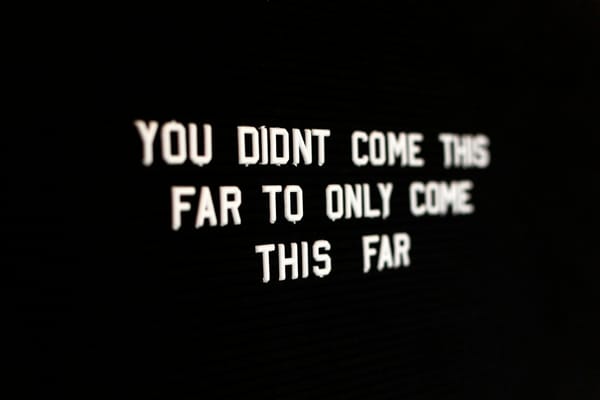Running an e-commerce business on Shopify involves many facets, from managing inventory to marketing products. However, one of the most crucial aspects of maintaining a successful online store is effective accounting. Wave Accounting is a powerful, user-friendly solution that can help Shopify merchants streamline their financial management processes.
What is Wave Accounting?
Wave Accounting is a free accounting software designed for small businesses. It offers a suite of financial tools, including invoicing, accounting, payroll, and receipt scanning. Wave is known for its simplicity, ease of use, and affordability, making it an excellent choice for small business owners and freelancers.
Benefits of Using Wave Accounting for Shopify
1. Cost-Effective Solution
One of the primary benefits of Wave Accounting is that it is free to use. This is particularly advantageous for small businesses and startups operating on tight budgets. While some advanced features, such as payroll and payments, come with a fee, the core accounting functions are completely free.
2. User-Friendly Interface
Wave's intuitive interface makes it easy for users to navigate the software, even without an accounting background. This ease of use can save Shopify merchants time and reduce the learning curve associated with new software.
3. Comprehensive Financial Tools
Wave offers a range of financial tools that cover all aspects of small business accounting. From tracking sales and expenses to generating financial reports, Wave provides the functionality needed to manage your business finances effectively.
4. Cloud-Based Access
Being a cloud-based solution, Wave allows you to access your financial data from anywhere, at any time. This flexibility is crucial for Shopify merchants who need to manage their business on the go.
5. Seamless Integration with Shopify
Wave integrates smoothly with Shopify, allowing you to sync your sales data and streamline your accounting processes. This integration helps ensure your financial records are accurate and up-to-date, making tax time less stressful.
Integrating Wave Accounting with Shopify
To get the most out of Wave Accounting, it's essential to integrate it correctly with your Shopify store. Here’s a step-by-step guide to setting up the integration:
Step 1: Sign Up for Wave Accounting
If you haven't already, create a free account on Wave Accounting's website. The sign-up process is straightforward and only takes a few minutes.
Step 2: Set Up Your Wave Account
Once your account is created, you'll need to enter some basic information about your business. This includes your business name, type, and currency.
Step 3: Connect Shopify to Wave
To integrate Shopify with Wave, you’ll need to use a third-party connector or app. In this example, we will use Zapier, which can automate the data transfer between the two platforms. Here’s how to do it:
- Sign Up for Zapier: Create a free Zapier account if you don't have one. Please note that using the Shopify connector on Zapier is a premium feature.
- Create a Zap: In Zapier, create a new Zap (an automated workflow). Choose Shopify as the trigger app and select the event that will trigger the workflow, such as a new order.
- Connect Wave: Next, choose Wave as the action app and select the action you want to occur, such as creating a sales receipt.
- Map Data Fields: Map the data fields from Shopify to Wave to ensure the correct information is transferred.
- Test the Zap: Run a test to make sure the integration works correctly.
Step 4: Automate Data Entry
With Zapier set up, your Shopify sales data will automatically sync with Wave Accounting. This automation reduces manual data entry and helps maintain accurate financial records.
Using Wave Accounting with Shopify
Once integrated, you can leverage Wave Accounting’s features to manage your Shopify store's finances effectively. Here’s how to use some of Wave’s key features:
1. Tracking Sales and Expenses
Wave allows you to track all your sales and expenses in one place. The integration with Shopify ensures that every sale made on your store is automatically recorded in Wave. You can also manually enter other business expenses, such as advertising costs or office supplies.
2. Invoicing
While Shopify handles your e-commerce sales, you might also need to invoice for other services or wholesale orders. Wave’s invoicing tool allows you to create and send professional invoices, track payment statuses, and send reminders to clients.
3. Financial Reporting
Wave provides various financial reports that give you insights into your business's performance. You can generate profit and loss statements, balance sheets, and cash flow reports to understand your financial health better. These reports are essential for making informed business decisions and preparing for tax season.
4. Receipt Scanning
Wave's mobile app includes a receipt scanning feature that lets you capture and upload receipts on the go. This feature is handy for keeping track of business expenses and ensuring you have all necessary documentation for tax purposes.
5. Payroll (Optional)
If you have employees, you can use Wave’s payroll service to manage payroll and tax filings. Note that this service is paid and available only in specific regions. Payroll integrates with your accounting, making it easier to manage all financial aspects in one platform.
Real-Life Example
Consider a Shopify store owner, Sarah, who sells handmade jewelry. By integrating Wave Accounting with her Shopify store, Sarah can automatically record each sale, track her expenses, and generate financial reports without spending hours on manual data entry. During tax season, Sarah can easily provide her accountant with accurate financial records, reducing the stress and complexity of filing taxes.
Final Thoughts
Wave Accounting is a robust and cost-effective solution for Shopify merchants looking to streamline their financial management processes. Its user-friendly interface, comprehensive financial tools, and seamless integration with Shopify make it an excellent choice for small businesses. By following the steps outlined in this guide, you can effectively integrate and use Wave Accounting to keep your Shopify store's finances in order, allowing you to focus on growing your business.