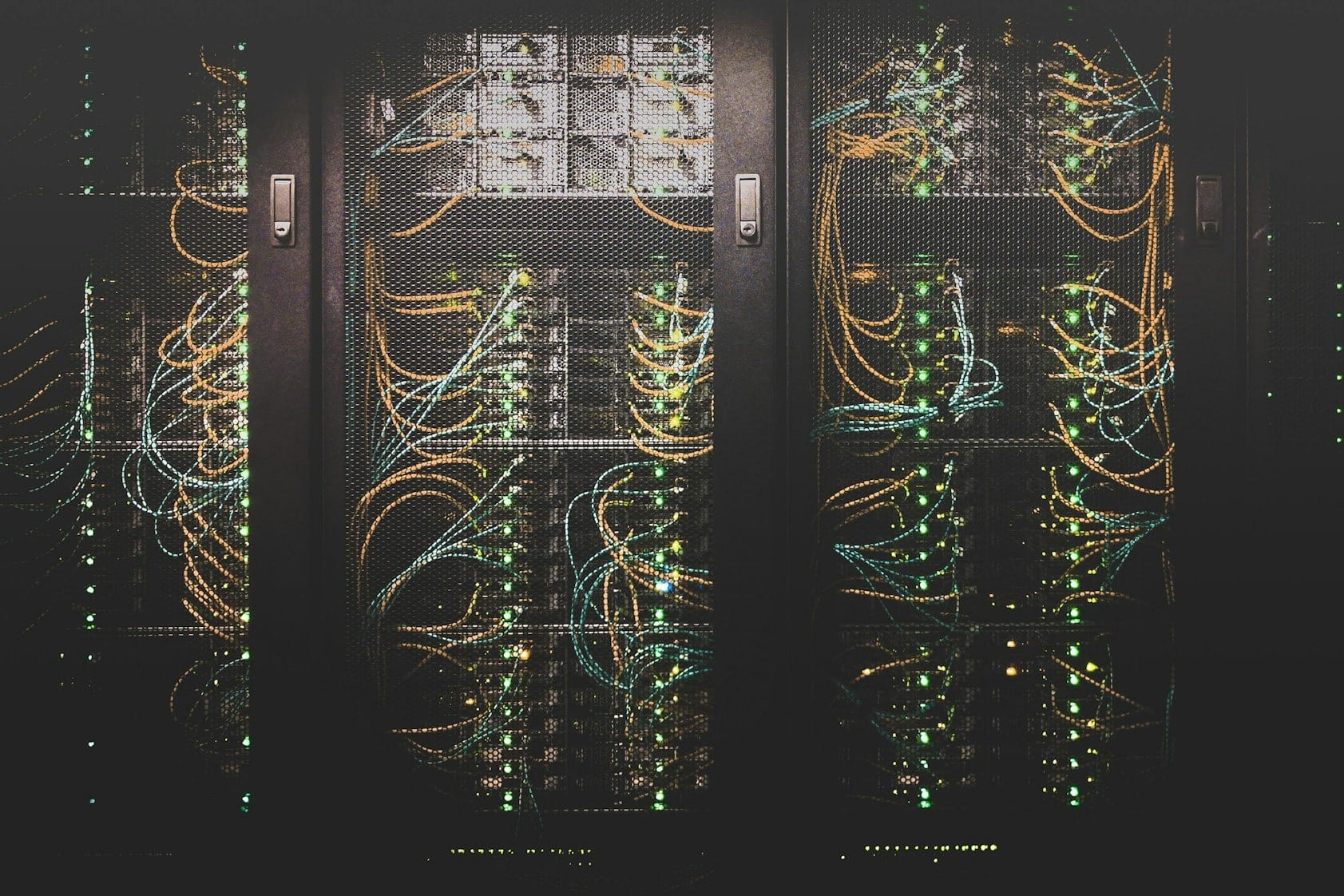Understanding and properly configuring DNS (Domain Name System) settings is crucial for the smooth operation of any website, including those hosted on platforms like Shopify. DNS settings control how domain names are translated into IP addresses, allowing users to access your website using human-readable addresses instead of numeric IP addresses. This guide will provide a detailed overview of DNS settings, including what they are, how they work, and how to configure them correctly.
What is DNS?
The Domain Name System (DNS) is a hierarchical and decentralized naming system used to translate human-readable domain names (like www.shopify.com) into IP addresses (like 23.227.38.33). This translation process is essential for routing traffic across the internet, enabling users to access websites by typing in domain names instead of complex numeric addresses.
Key Components of DNS
1. Domain Name
A domain name is a human-readable address that people type into their web browsers to access your website (e.g., www.yourstore.com).
2. IP Address
An IP address is a unique numerical label assigned to each device connected to a network. It allows computers to locate and communicate with each other on the internet.
3. Nameservers
Nameservers are specialized servers that store DNS records and respond to queries about the domain names they manage. They are responsible for directing traffic to the correct IP addresses based on the domain names.
4. DNS Records
DNS records are entries in a DNS database that provide information about a domain, including its associated IP addresses and services. Key DNS record types include:
- A Record: Maps a domain to an IPv4 address.
- AAAA Record: Maps a domain to an IPv6 address.
- CNAME Record: Points a domain or subdomain to another domain name.
- MX Record: Specifies the mail servers for a domain.
- TXT Record: Contains text information for various purposes, such as domain verification and email authentication.
- SRV Record: Specifies the location of services (e.g., VoIP servers) for a domain.
- NS Record: Specifies the authoritative nameservers for a domain.
How DNS Works
When a user types a domain name into their web browser, the DNS process unfolds in several steps:
- Query Initiation: The user’s browser sends a DNS query to a DNS resolver (usually provided by the user’s internet service provider).
- Resolver Query: The DNS resolver checks its cache for the IP address associated with the domain name. If the information is not in the cache, it queries a root nameserver.
- Root Nameserver: The root nameserver responds with the address of a TLD (Top-Level Domain) nameserver (e.g., .com, .net).
- TLD Nameserver: The resolver queries the TLD nameserver, which responds with the address of the authoritative nameserver for the specific domain.
- Authoritative Nameserver: The resolver queries the authoritative nameserver, which responds with the IP address for the domain.
- IP Address Resolution: The resolver sends the IP address back to the user’s browser, which then makes a direct request to the web server at that IP address.
- Website Access: The web server responds, and the user can view the website.
For subscribers only!
Sign up to read the article and get access to other subscriber-only content.
Sign up now
Already have an account? Sign in